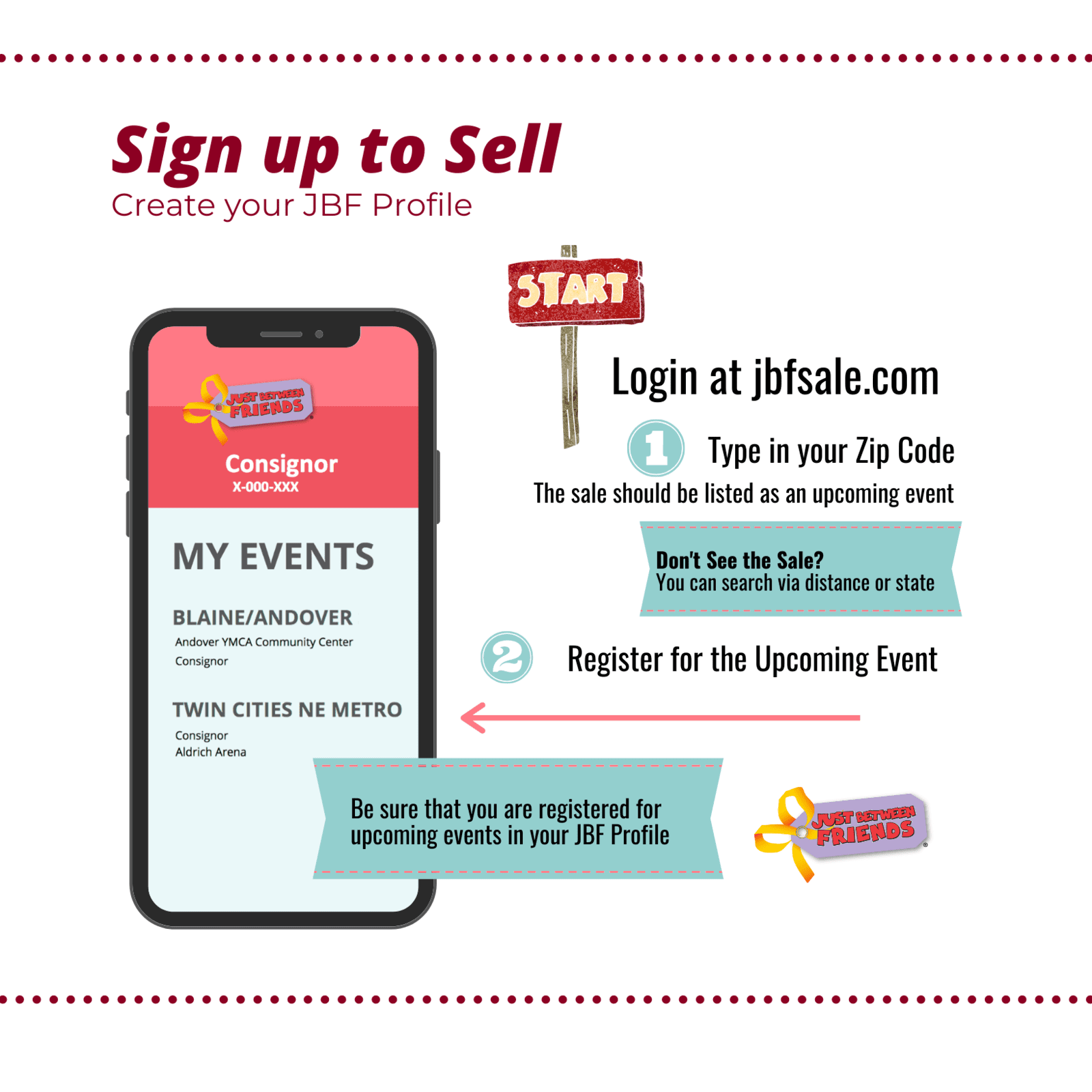
If you're a First-Time Seller or a Long-Time Consignor, you'll find everything you need to know about Selling—right here in this Guide—to help you turn your outgrown kid items into CA$H.
(Click on the Steps Below for more details on Selling at our next event)
1-Signing Up to Sell 2-Reserve Your Spot 3-Gather & Sort Items 4-Prep Your Items 5-Tag & Price Your Items 6-Drop Off Your Items at the Sale 1-Signing Up to SellLet's Get You Started
First Step is to get you signed up for the Sale via your JBF Tagging Account.
(If it is your first time selling with JBF you will want to set up your account the first time you log-in)
Once you are logged in- search for the Blaine/Andover Sale and select the Event and then Consignor.
This will set you up to tag and ensure the sale has access to your inventory for the POS system.
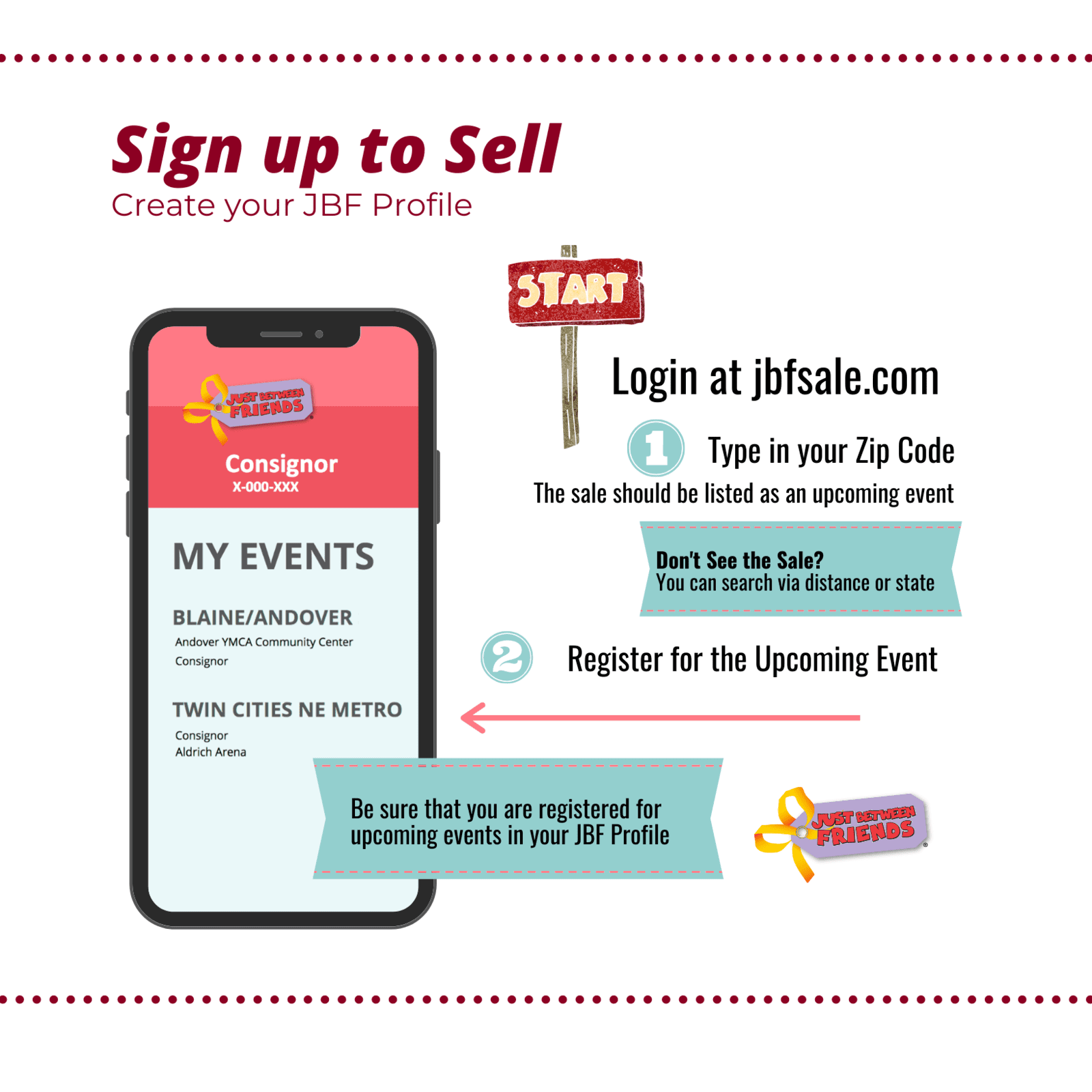
Reserve your Spot at the Next Sale
Your Reservation includes:
Your Drop-off Information
Questions to help us plan the Event
Your Pick-up Information